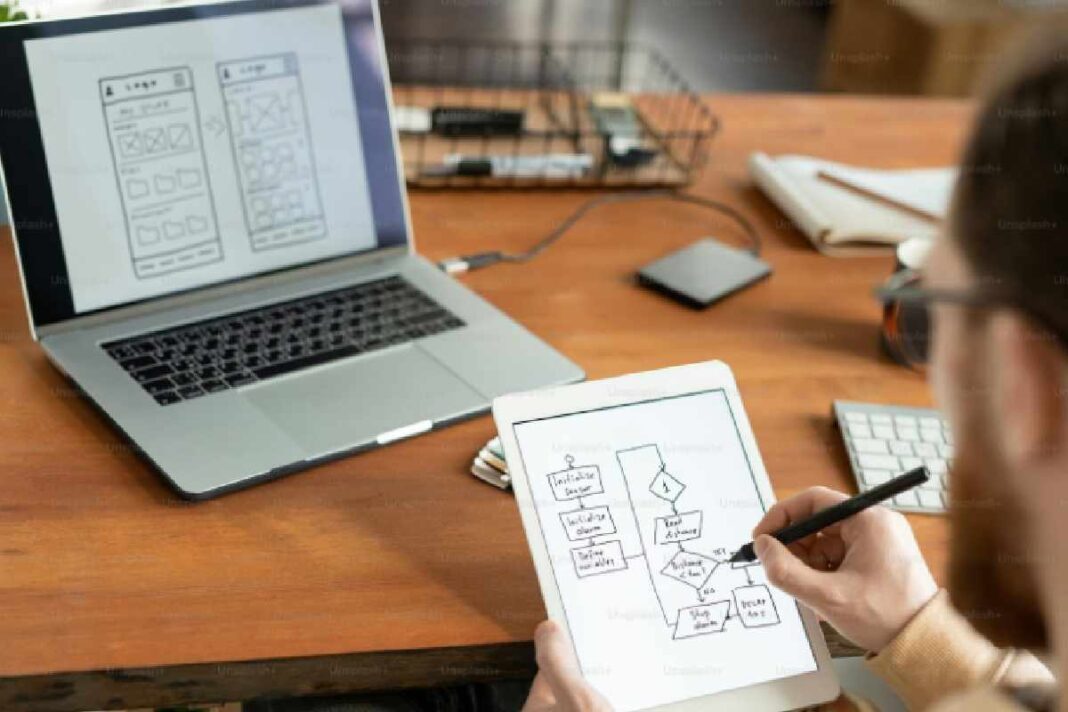From Chaos to Control: A Data Scientist’s Guide to Streamlining Teams with Workflow Apps
You’re a data scientist, neck-deep in models, datasets, and deadlines, but your team’s workflow feels like herding cats. Emails pile up, tasks get lost, and misaligned priorities grind progress to a halt. Enter workflow apps—tools that organize chaos into clear, automated processes, letting your team focus on crunching numbers, not chasing updates. These platforms can transform your team’s efficiency, but they’re not plug-and-play. From my perspective as a data scientist, here’s how you can use workflow apps to tame the madness, streamline collaboration, and keep your projects on track, plus some lessons I’ve learned along the way.
Why Workflow Apps Are a Game-Changer
Workflow apps are like digital air traffic controllers for your team. They let you map out processes, automate repetitive tasks, and track progress in one place. Think of them as a central hub where data pipelines, approvals, and updates live, cutting down on endless email threads. Platforms like Airtable or Monday.com offer visual interfaces to design workflows, integrate with tools like Python or SQL, and automate steps like data validation or report scheduling.
The payoff is huge: less time wrangling logistics, more time building models. A McKinsey report highlights that automation tools, including workflow apps, can boost productivity by up to 30% in data-heavy teams. For data scientists, this means smoother handoffs between data collection, analysis, and deployment, plus fewer headaches from miscommunication.
Mapping the Chaos
Your first step is to pinpoint where things go wrong. Maybe your team struggles with inconsistent data inputs or delays in stakeholder approvals. Sit down with your colleagues and map out the entire process—every step, from raw data to final insights. I once worked on a project where we thought our bottleneck was analysis, but mapping revealed the real issue: sloppy data handoffs. Workflow apps shine here, letting you create clear pipelines with defined roles and deadlines.
Use the app’s visual builder to lay out each stage. For example, set up a pipeline where raw data lands in a shared database, triggers a validation script, and flags issues for review. Tools like Airtable let you customize views—kanban boards for task tracking or calendars for deadlines—so everyone sees what’s relevant to them. The key? Keep it simple. Overcomplicating your workflow with too many steps can recreate the chaos you’re trying to fix.
Automating the Grind
Data science teams drown in repetitive tasks: cleaning datasets, scheduling reports, or pinging stakeholders for feedback. Workflow apps can automate these, freeing you up for the real work. Most platforms let you set triggers—like running a Python script when new data arrives or emailing a report when analysis wraps. Monday.com, for instance, has automation templates that connect to tools like Jupyter or Slack, streamlining updates without manual nudging.
But automation isn’t set-it-and-forget-it. I learned this when an automated script I set up kept failing because of inconsistent file formats. Your move: test automations rigorously and build in error alerts. Also, document everything. If your automation breaks and you’re on vacation, your team needs to know how to fix it. A Gartner study predicts that by 2026, 80% of organizations will rely on workflow automation for operational efficiency, but only if they’re built with resilience in mind.
Collaboration Without the Clutter
Your team isn’t just data scientists—there are analysts, engineers, and stakeholders, each with their own priorities. Workflow apps bridge these gaps by centralizing communication and progress tracking. Instead of digging through Slack threads, you can assign tasks, share dashboards, or log feedback in one place. This clarity cuts down on “where are we at?” meetings, which, let’s be honest, waste everyone’s time.
The trick is getting buy-in. Some team members might resist adopting a new tool, especially if they’re cozy with spreadsheets. Start small—use the app for one project, like tracking a model’s deployment. Show how it saves time, and they’ll come around. I’ve found that customizing dashboards for each role—say, a high-level view for managers and a detailed one for analysts—keeps everyone engaged without overwhelming them.
The Limits and Pitfalls
Workflow apps aren’t perfect. They’re great for streamlining processes but can’t handle hyper-complex tasks like custom model training. Some platforms let you integrate custom code, but if you’re spending hours tweaking scripts, you’re missing the point. I once overengineered a workflow to automate a niche task, only to realize a manual workaround was faster. Lesson: use workflow apps for structure, not for replacing your core data science toolkit.
Scalability is another concern. As your team grows, your app needs to handle more users and data without slowing down. Check if your platform supports role-based access and cloud scaling. Also, watch out for vendor lock-in—some apps make it hard to export your workflows if you switch tools. Always have a backup plan.
Your Mindset Shift
Using workflow apps means rethinking how you work. You’re not just a data scientist; you’re a process engineer, designing systems that keep your team humming. Start by picking a platform that fits your needs—Airtable for flexibility, Monday.com for robust automation. Involve your team early to align on goals, and iterate as you go. Treat your workflow like a model: test, tweak, and improve.
The Payoff
Workflow apps can turn your team’s chaos into a well-oiled machine. They cut down on busywork, align priorities, and let you focus on what you love—turning data into insights. But success hinges on clarity, testing, and collaboration. Map your processes, automate smartly, and keep your team in the loop. When it clicks, you’re not just managing projects—you’re building a system that scales, adapts, and sets your team up to crush it.